Google’s New Docs App- Take Your Office With You
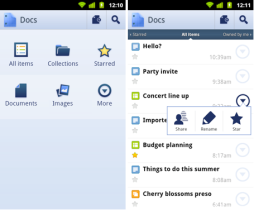 Google released the long-anticipated google docs for Android this week. The new app gives access to your all of your Google Docs
content while on the go, and a few new tricks to boot.
Google released the long-anticipated google docs for Android this week. The new app gives access to your all of your Google Docs
content while on the go, and a few new tricks to boot.
You could always log into your Google Docs from your phone by going to docs.google.com , but the interface is a bit clunky and difficult to work with on small screens. If you want to edit a spreadsheet from there, you reeeeally have to want to do it. Google realized this, so they made a slick Android app that is more touch-screen friendly (sorry iPhone users- you’re still stuck with the web for now). Larger icons and displays are the main improvement, but the overall functionality of Docs from your phone or tablet has been vastly improved.
Here’s a rundown of the new features:
- Homescreen Widget – A Widget is included to add to your phone’s home screen. This allows instant access to the Docs features without actually having to open the app.
- Easy Account Switching- You used to have to log in and out of accounts when using the web interface. Entering passwords on touch screen phones can test your patience, especially if you’re riding the bus with Lead Foot Larry at the helm. The Docs app saves all of your account information, so you can now easily select which account you would like to access…a huge improvement!
- Improved Document Creation- A button at the top of the screen lets you create documents without a hassle. A new feature, “Document from a Photo,” lets you add photos to your Docs collection using your phone’s built-in camera.
- Optical Character Recognition ( OCR )- Why would you want to type a whole page of information when you can just scan it with your phone’s camera? The Docs app allows you to take a picture of something with words on it, then the app will use OCR to figure out what it says and make it into a regular text document. I had some problems with this feature while testing- it seems to be a bit finicky as to the type of text it can read. Google has noted this and promised improvements are on the way. So, to answer my question, this may be why you would want to type a whole page of information instead of just scanning it with your phone’s camera.
As always, any changes to your content automatically sync with your Docs account, and you have the ability to collaborate as well (two or more people can edit a document simultaneously). These features prove to be incredibly useful for taking notes at presentations, jotting down information when you’re evaluating products, and my wife recently discovered she can instantly edit my grocery shopping list if there was something I forgot to add (I was in the middle of the bread aisle and “Dove Chocolate Ice Cream” suddenly popped on my list). Definitely a keeper.
The Google Docs app for Android is free and available in the Android Market . Android 2.1 or higher is required.
If you’re the fancy type that has a barcode scanner on your phone, just set its sights on this QR code and cut to the chase:








